
Minijack
You can modify a Siemens plug to lead to e.g. a 3.5mm jack, so you can use your own headphones or connect the phone to external speakers. I've done this myself, and it's really cool... Click here for some picture examples.
External links:
Here's a nice tutorial at DoubleFlash if you want to build your own!
This diagram specifies the function of every pin on the connector.
Another way to do it. I
prefer the DoubleFlash one, but you may want to take a look at this as well (good pictures)
Quick, German
tutorial at java45.de
If you don't like the idea of soldering, a nice guy named nap sells great adaptors here
Some really neat adaptors here

Compact minijack
Gregory Verstraete has made an even smaller adapter, using the a 3.5mm input from a walkman. He was kind enough to mail me a little tutorial:
What you need:
- The cheapest headset you can find, since we're only going to use the lumber connector. Make sure that all the necessary pins are available. (check the schematics to know what pins you need)
- A broken walkman, or any other device that has a mini-jack plug soldered to a pcb. The ones you find in a sound-blaster are too high, so no need taking your computer apart ;-)
- soldering iron and solder
- some rather thin wires
- cutter knife
- super glue
How do we do it:
First of all, open the lumberg connector. Mine has a couple of clips holding it together, so it opened rather easy. Desolder the mic and speaker combo. Next, take your victim and desolder the mini-jack. Now you'll need to do some cutting and measuring. Find a way to fit the mini-jack adapter in the lumberg connector. I had to remove some of the closing-clips and fold the pins on the mini-jack down. After doing this, you should be able to get everything in the connector. Now you need to find out what pins on the mini-jack are left, right and ground. If you're lucky you'll find that marked on the mini-jack, or on the pcb. I wasn't lucky so i had to find an onther way to figure it out. I soldered some test wires to the lumberg connector. You'll need pin 2 for left signal, pin 11 for right and pin 12 for ground. These pins are counted from left to right when you put the lumberg in front of you with the 'soldering side' pointed towards you, and the flat part of the connector on top. (So the bump that holds the clip to secure te connector in the phone is at the bottom.) Now we need to tell our phone that there is a headset attached to the phone, so bridge pins 8 and 1 with a wire. If you got all those wires just play a song on your phone and try to touch the pins of your mini-jack-connector until you know what every pin does. Now you'll need to solder the wires to the pins. Make the wires as short as possible, since the space in the connector is really cramped. If you got everyting in there, have a test-listen before glueing it toghether. Voila!
Click here for a larger picture of the final product.
External links:
This diagram specifies the function of every pin on the connector.

Flashlight 1
I got a mail from Chris Derrick, containing detailed information on how he made a flashlight with an on/off-button. I'm just going to quote the man himself:
I saw the LED flashlight on your web site and had to make one. I thought I would try to make the brightest I could with a button you press to make the LED come on. The advantage of this is you don't have to unplug the whole connector to turn the flashlight off.
The LED is an extreme brightness Nichia 5 mm White (one of the brightest on the market I believe) and cost £2.99 each! It's typical operating voltage of the LED is 3.6 volts. This is perfect because the Sl45 battery outputs at 3.6 volts! It also only uses a maximum of 30 milliamps so it uses hardly any power (I've used it for long periods)! It has a large beam radius of 50 degrees so it produces a good overall area of light rather than a little bright spot. It is approximately 2.3 times brighter than the original posted on the club-siemens forum. On Nichia's web site they have some incredibly bright white LED's that are 3.5 times brighter then the one I used, but they are very very expensive and very difficult to get hold of.
The push button came from an old VCR front panel. The SL45 connector came from a personal hands free kit I bought for £1.00 from Poundland. To look at it you would swear it was an original Siemens accessory!
Click here for a larger picture. You may also contact Chris if you have any questions regarding this flashlight.

Flashlight 2
I first saw this at the Club-Siemens forums. A guy named SF made a LED flashlight for his phone, using superbright white LEDs (6800mcd, 20mA). More than 100mA destroys your phone! You can use a plug from an old charger, open it, pull out the golden pins and then push them in the 1st and 4th slot. Pin 1 is Ground and 4 is the 3 volt current (+). Then you sold the LED in the plug. Doens't work with C25/C28 (and for S45/ME45 the LED only blinks. The guy is "working on a solution", then. People say that these LED colours are the brightest, in this order: green, white, yellow, blue, red.
External links:
Check this thread at Club-Siemens
Update 24.04.02:
java45.de has some more pictures
Update 22.10.02: German tutorial

Flashlight 3
umbut made this spiffy thing with a light bulb. Check out more pictures.
External links:
Check this thread at Club-Siemens

Mp3/Car-adapter
Fred sent this thing by mail. A Car Audio Cassette Adaptor soldered to a Siemens plug! See the full picture here.
External links:
I later found this
German tutorial

No antenna
It is possible to remove the antenna, something that java45.de proved and showed to Siemens at Cebit 2002! This one is also painted black. (Front cover and battery with shining clear black varnish, back cover perlmutt with 1% silver, metallic.) Click here for more pictures of this phone.

No antenna 2
Another example if a coloured phone with noe antenna from the folks at java45.de. Click here for more pictures.
External links:
java45.de's in-depth tutorial in German

Buy a new, or re-paint your existing cover
New housing for your mobile. Check here for some assorted pictures.
External links:
Hot-wire-telekom sells quite alot of different SL45(i) covers
You can buy a black cover here
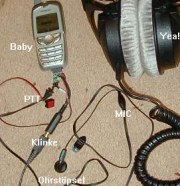
Have som fun with your headset...
java45.de hasn't only made a minijack connector, they used new components to everything the original headset can do. Maniacs...
External links:
java45.de's German
explanation
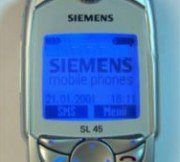
Change backlight colour
You can change the LEDs to display another colour as backlight instead of orange. Check here for some pictures of phones with the colour changed.
External links:
Moddin'.net has a nice tutorial
Blue-backlight.de also has a German guide on how to make a (surprise follows) blue backlight

Battery with torch
Some Japanese guy make 900mah batteries with a torch (LED) included! I don't think this is something you can make on your own, I've seen it being sold at eBay, so you may try a search there...

Siemens Laser
Make a laser out of your Siemens connector! Click here for more images, or read the tutorial in the external link.
External links:
Api78's German tutorial

This may solve problems with SL45(i) switching off
A few SL45(i)'s have a problem that causes the phone to switch off. A software fix usually solves this issue, and if it's a hardware fault, Siemens will also fix this for free during your guaranteee time. But, here's a tip from Farid on how to solve a hardware problem on your own:
I too faced the problem of the SL45i switching off for a long time and traced the problem to the way the battery sits (two joints at the bottom and one clip at the top). This allow the battery to bend a bit while handling and the battery contacts with the phone breaks. I tried multiple batteries, all had the same problem, seems to be a manufacturing defect. I tried stuffing paper as people suggested between the phone and battery to prevent the battery from shaking and it didn't work. I finally stuffed a small paper inbetween the back cover and the battery where the 3 contacts are. (You have to pry open the gap with a screw driver). This lifts the battery contacts a bit closer to the phone and seems to solve the problem. My phone has not gone off for the past 2 weeks.
Click here for an explaining picture.

Various add-ons
Most of this can hardly be classified as a "modification", but many of you have asked, so I've added some examples of unofficial stuff you can buy for your phone! Check here for some examples. These things can be bought from various places on the web; the most comprehensive ones are the two German sites mentioned below.
External links:
Hot-wire-telecom
Handyman